Welcome, fellow crypto enthusiasts! If you’re excited to dive into the world of lower cap altcoins and want to master the power of MetaMask, you’ve come to the right place. In this detailed guide, we’ll walk you through step-by-step instructions on how to use MetaMask. You need this to invest in these exciting, lesser-known cryptocurrencies. Get ready to explore advanced features, add networks, swap tokens, and more. Let’s embark on this crypto adventure together!

Getting Started with MetaMask
- Install MetaMask: Visit metamask.io and download the extension for your preferred web browser. Follow the on-screen instructions to complete the installation.
- Create a Wallet: Launch MetaMask and click “Get Started.” Set a strong password and write down the backup phrase provided. This phrase is crucial for wallet recovery, so keep it safe!
- Access Your Wallet: After creating your wallet, you’ll be directed to the MetaMask interface. Click on the account icon to view your wallet address and balance.
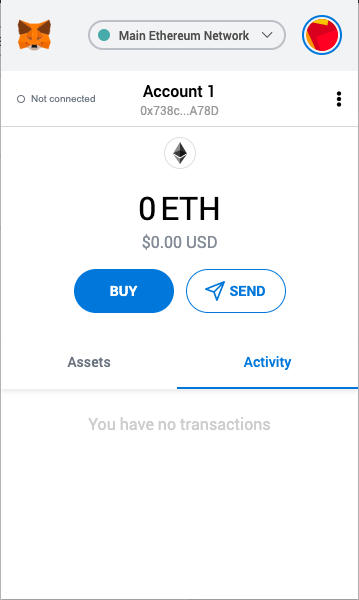
Adding Networks and Customizing Settings
These are two examples of widely used chains. Feel free to choose any chain tou want to interact with!
- Add Binance Smart Chain (BSC): Click on the network selection dropdown in MetaMask and select “Custom RPC.” Enter the BSC network details:
- Network Name: Binance Smart Chain
- New RPC URL: https://bsc-dataseed1.binance.org/
- Chain ID: 56
- Symbol: BNB
- Block Explorer URL: https://bscscan.com
- Add Polygon
- Network Name: Polygon
- New RPC URL: https://polygon-rpc.com/
- Chain ID: 137
- Symbol: MATIC
- Block Explorer URL: https://polygonscan.com
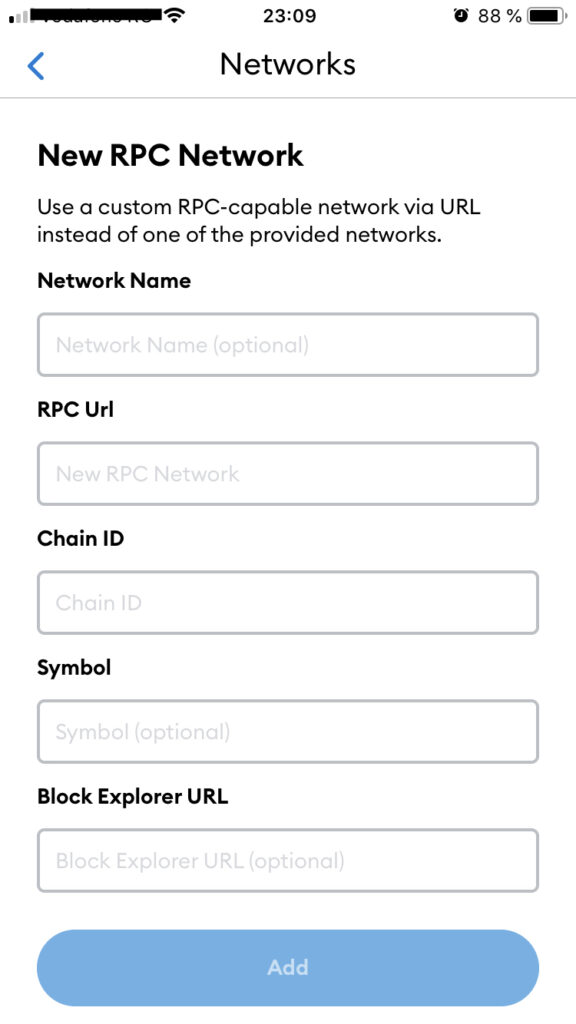
Obtaining Tokens and Connecting with DEXs
Each network has an exchange that can interact with it. Not all exchanges function with all networks. Make a little bit of research before you choose which one to use. Scroll to the bottom of this section to see the easier way to do this.
- Connect to PancakeSwap (BSC): Visit pancakeswap.finance and click “Connect” in the upper right corner. Select MetaMask from the list and authorize the connection.
- Swap ETH for Altcoins: In PancakeSwap, select the altcoin you wish to invest in and enter the amount of ETH you want to swap. Confirm the transaction and approve the swap.
- Add Liquidity: To provide liquidity and earn rewards, select “Pool” and choose the altcoin-ETH pair. Enter the desired amount of each token and click “Supply.” Confirm the transaction in MetaMask.
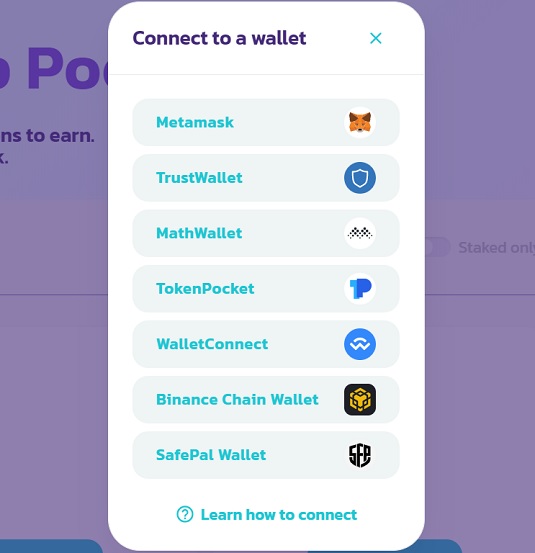
Super-Beginner method: Swap directly with Metamask.
In Metamask, you will have a button displaying “swap”. Use this buttona dn add the name of the token to swap it automatically. If metamask doesn´t find the token by the name, you can add the contract address of it.
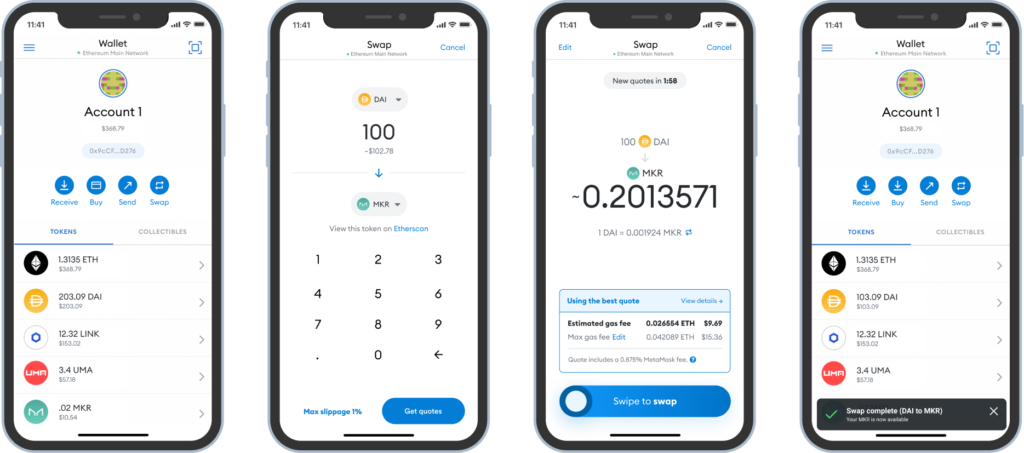
Understanding Wallet Security
- Enable Two-Factor Authentication (2FA): In the MetaMask settings, enable 2FA to add an extra layer of security to your wallet.
- Avoid Suspicious Links and Phishing Attempts: Be cautious of phishing attempts and only interact with trusted websites and links. Double-check the website URL before entering any sensitive information.
- Keep Wallet and Recovery Phrase Offline: Store your wallet and recovery phrase in a secure offline location, such as a hardware wallet or paper wallet, to protect against potential hacks or data breaches.
Managing Your Altcoin Portfolio
Here are some tips and tricks to manage your portfolio. However, our strongest recommendation is to enroll in our dedicated “SUCCESSFUL PORTFOLIO STRAGEGY” where we will teach you how to protect your portfolio and set itup for the best gains in any market condition, bear, bull and sideways.
- Track Your Holdings: Use the MetaMask interface to view your altcoin holdings. Click on the account icon to see your wallet address and transaction history.
- Set Up Price Alerts: Utilize external price alert tools or dApps to receive notifications when your selected altcoin reaches certain price levels. This helps you stay informed about market movements.
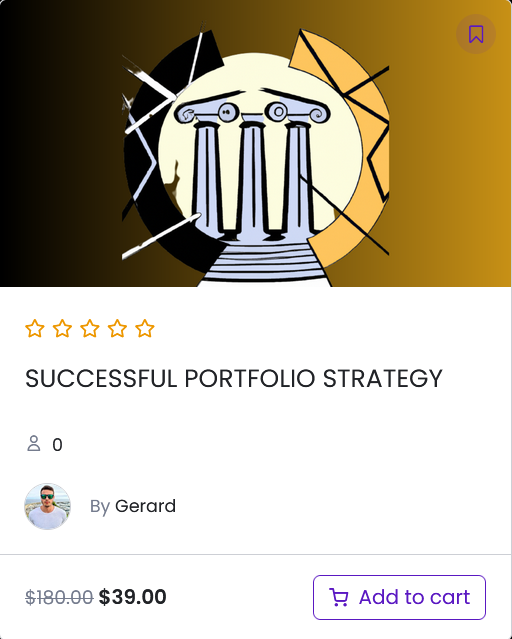
Exploring Advanced Features
- DeFi Yield Farming: Research and explore DeFi platforms where you can. Many protocols offer farming opportunities by staking their tokens. This goes form safer to more risky. Some projects ask you to send them their token in order to satke it and offer storng rewards and yield for it. Of course, this comes with a risk, so due your own dilligence before staking your tokens.
In addition, if you want to step your game to another level, check our INVESTING GUIDES. You can learn from any level since we offer three different categories. From, BEGINNER through INTERMEDIATE and to an ADVANCED level in both CRYPTO and STOCKS. STOP MISSING OUT!
